
Cybersecurity threats are becoming more and more dangerous, and hackers are no longer only targeting large enterprise with their dangerous tactics. Consider this: There is a cyberattack every 39 seconds — eventually you’re going to be targeted.
Whatever system you use to browse the Internet, whether desktop or laptop, PC or Mac, your computer and your network are at risk unless you are taking the proper precautions. Below, we’ll outline the steps you can take to protect yourself from dangerous malware, keep your computer running smoothly, and keep your personal data secure. You’ll learn about the dangers of bloatware, the limitations of pre-installed security software, and how to find the best cybersecurity software whether you use a PC or a Mac.
No One Needs Bloatware
If you’re buying a new computer, be aware that in exchange for providing operating systems preinstalled, computer manufacturers and their advertisers will often preinstall a great deal of bloatware on new machines.
Bloatware is just that, superfluous programming you rarely need. Not only that, bloatware itself often contains malicious software such as adware, which is designed to track your searches and target you with ads and pop-ups. Remove all bloatware when you first purchase your computer by uninstalling any programs you see that you can tell are not basic operating applications.
Don’t Rely on Basic Cybersecurity
Another danger with new computers, especially PCs, is that the basic software that comes preinstalled is woefully underprepared for the threats that face the modern Internet user. Windows Defender, for example, cannot actually detect the behavior of applications on your computer, and therefore cannot predict the intent of malware before it acts.
This is why you need advanced cyber security software, that will actually monitor the behavior of applications and neutralize them before they can harm your device.
Macs Need Love Too
You’ll notice that we’ve been talking mostly about Windows thus far. This is not to imply that Apple products do not come with their own set of problems. While Apple has been happy to run the slogan that Macs don’t get viruses in their marketing materials, the truth is that Macs are just as susceptible to PCs when it comes to malware. Fewer Macs are infected than PCs simply because there are fewer Macs on the market. So, if you own a Mac, be sure to take cyber security threats just as seriously as your friends who own PCs.
Apple’s default security features, for example, are not strong enough to protect against the most advanced forms of malicious software. While XProtect is part of Apple’s Gatekeeper security suite, it only offers basic protection and only works against the most established malware threats.
How to Protect Yourself
Whether you are using a Mac or a PC, you need cutting-edge anti-malware software that will protect your computer and your network 24/7. Look for a cyber security company whose software doesn’t merely use signature-based technology to foil cyber security threats, but rather observes the behavior of each and every application on your device and neutralizes it the moment it reveals itself to be malicious, preventing it from infecting your computer.
The right antivirus software for Mac and PC will cover all of your bases, ensuring that your device runs smoothly that your personal data is never compromised.
Hopefully the information in this article is helpful, and that you’re ready to take the next steps towards protected computing.



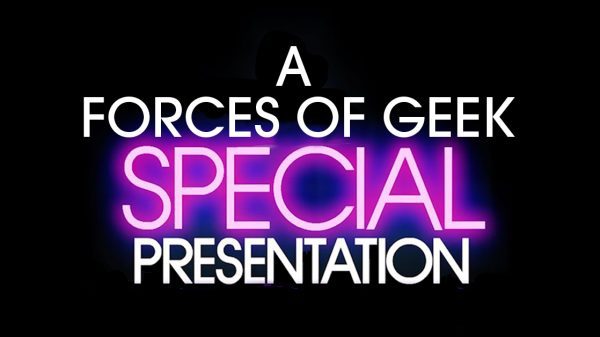













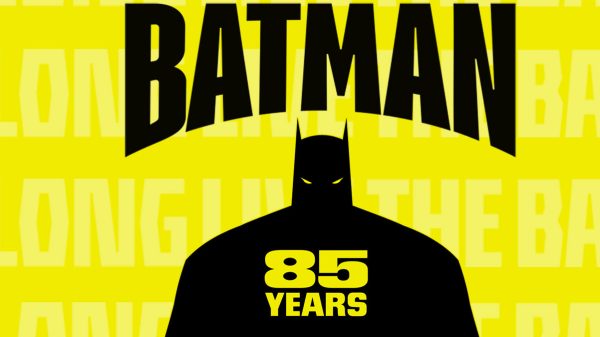

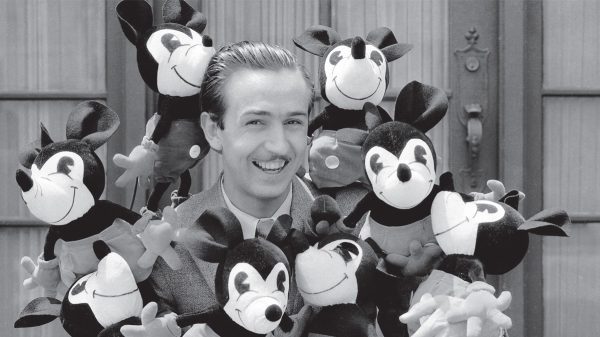
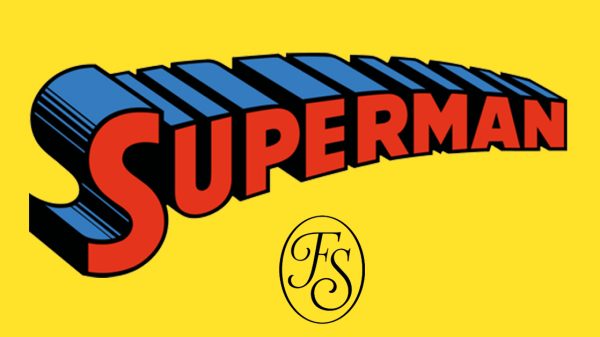

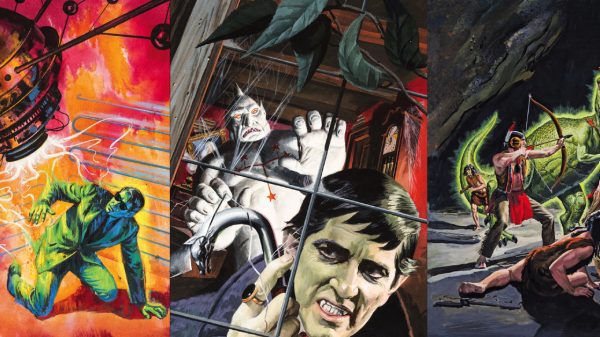







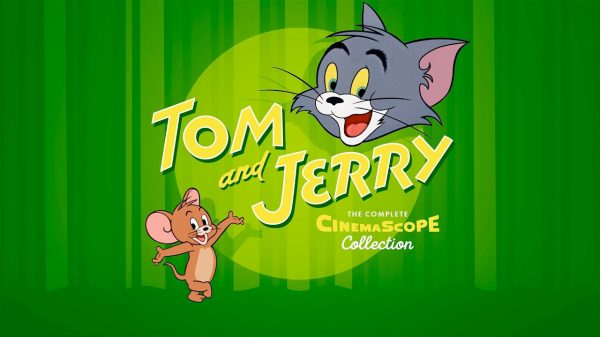



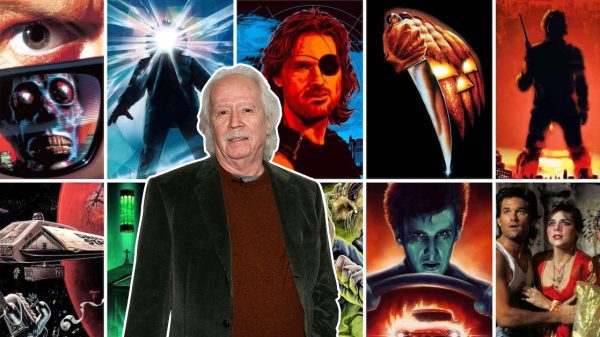



























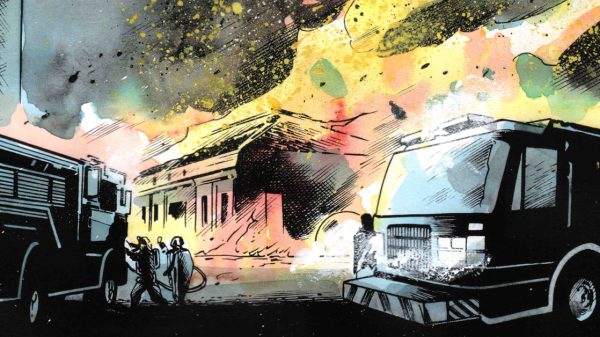















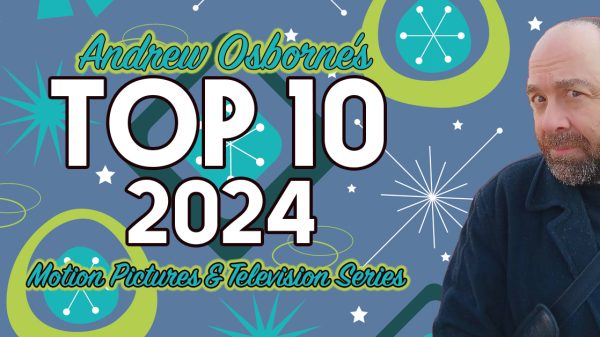













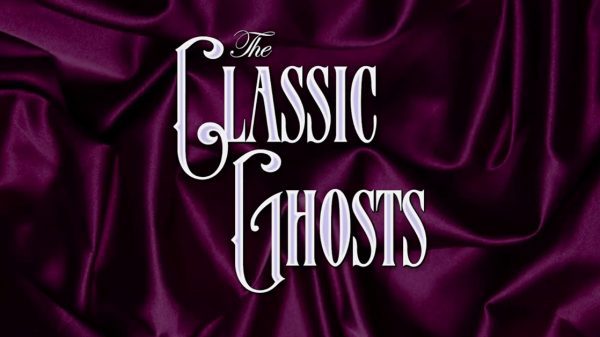





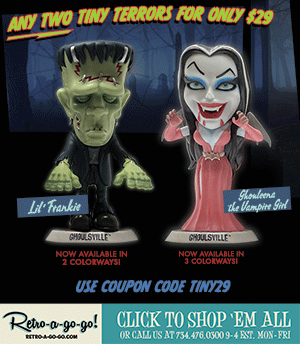







You must be logged in to post a comment Login